When it is Time to Replace Server Hardware
Posted by Michael Ramirez on 28th Nov 2022
Replacing HPE Server Hardware
Often times we get calls from customers who come to us concerning their product warranty because their servers are running into issues with performance. Fortunately, HPE provides many diagnostic features that allow you to conduct a quick analysis of the current status of the server. As it turns out, you have a drive or two that is predicted to fail. Your hard drive has approached it’s end of life and must be replaced. Having reached its maximum lifetime writes or nearing it, keeping this drive in your system is a very risky procedure.
In this blog post, I will briefly go over why it is a good idea to replace any component predicted to fail and to teach you some ways you can check to see if a server part is predicted to fail. Having the ability to address issues that might occur in the future gives you more power over your server infrastructure’s integrity.
While a failed hard drive might not be as big of a deal, a failed power supply could lead to some costly issues. That is why you should always have a backup power supply unit (PSU) that is used as a redundant power supply. A redundant power supply unit is a spare unit that immediately operates when one power supply fails. This is an essential safeguard for servers that need to be up and running at all costs.
The Amber Light of Death
In the case that the LED icon is an amber color, that is a sign that the drive might fail or has failed. A flashing amber light indicates that the drive is predicted to fail. A solid amber light means the drive has failed and needs to be replaced. Replacing failed drives as soon as possible will keep your servers up and running. Luckily, many server management logs give you indicators that a hard drive is predicted to fail, giving you some time to take action to procure a replacement drive. Many servers also display an amber light when the temperature is very high.
When to replace a HPE Power Supply Unit
Many power supplies utilized in HPE ProLiant servers usually have only one LED icon to indicate the status of the power supply unit. If the power supply unit features an LED amber light or a red light, then check the power source. If the power source does work correctly but the power supply still displays an amber light, then it is time to replace the PSU. If the power supply units LED is off, then the power supply is working as normal. While power supplies such as the HPE 866730-001 do have an LED icon which can indicate failure, it’s always the better option to check the server’s diagnostics for any indication of failure.
If you have a redundant PSU installed, then simply remove the defective power supply unit and replace it. Once replaced, it will serve as a redundant power supply unit unless you configure the server to operate both of them. While redundant power supply units are optimized to keep your server up and running, should the primary PSU fail, in the case of outages or loss of power, your server is down for good. If you are still having issues with the power supply, then check the integrated management log (IML) to see the history of the server. The Integrated Management log provides a record of all the events that occur on the server. These logs allow you to diagnose issues with the server, which includes any issues related to power.
HPE System Diagnostics Board
Many HPE ProLiant servers can be configured with a System Insight Display board, which is also referred to as an SID module. System Insight Display modules are attached to the front of the server chassis, to provide you with diagnostic info on several server components which includes processors, power supply units, fans, and memory modules. Like server hard drives, any led that shows a solid amber color means that server components have failed and needs to be replaced. This is true of system fans, memory, power supply units, and especially hard drives.
System diagnostic boards also display an amber light when the server is overheating. This is crucial as server hardware such as processors and hard drives can overheat, which could lead to hardware failure or unexpected and unplanned server shutdowns. That is why it is best to place servers in racks and not on the floor to allow for additional airflow. Unplanned power downs could potentially disrupt a critical data writing process, causing loss of data.
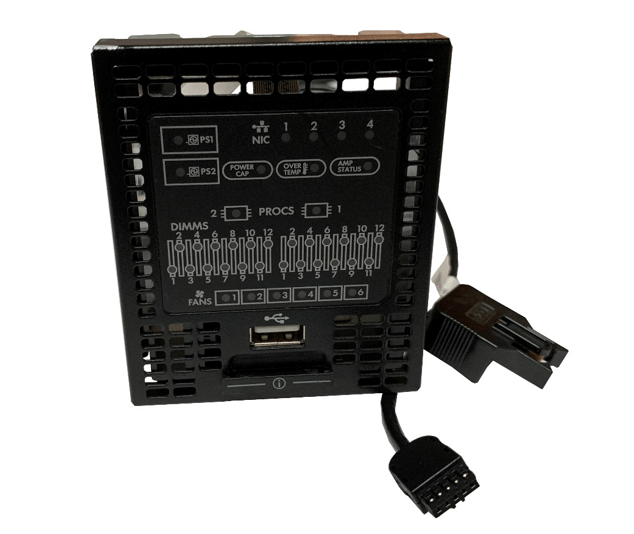
When it comes to HPE Server hard drives, drives that do not display any LED icons aren’t necessarily an indicator that they are doomed to fail. The green spinning ring is referred to as the “activity ring” and the green LED icon usually rotates to indicate that there is drive activity. If the green rotating circle is not rotating, then the server can be considered in an idle state. Make sure you check the server management logs to ensure that no drive has failed in case you see that many drives have LED icons that are not illuminated.

ServerParts4Less Warranties
Any New Retail, or Factory Sealed product we carry in stock, is backed by a 3 Year ServerParts4Less warranty. Any New Bulk products will have a 1 Year ServerParts4Less warranty. All refurbished server parts/server hardware will have a 90-day warranty. Whether it is your server hard drive or server hardware that is defective upon arrival, or has failed, we will be more than happy to replace your server parts at no cost! Just issue a return request and send us an RMA number, and we will have a replacement shipped out to you immediately.
Here at ServerParts4Less, we recognize how essential it is to keep your systems up and running. There are a vast number of applications we can think of, that would be greatly impacted if their systems were down even for a few minutes. With e-commerce on the rise, Big Data on the rise (sorry Excel), and applications that deal with Artificial Intelligence, the need to stay up and running with little to no interruptions to your enterprise operations is essential.
With best maintenance practices and the ability to discern critical hardware issues from normal use, you can be assured that you’re keeping your servers up and running with no issues. And should your server hardware eventually fail, we at ServerParts4Less are ready to ship you a replacement for your critical server hardware. For more information on how we can help you replace any server part, check out our FAQs page for more information on product warranties.

