Finding the right HPE Server Parts
Posted by Michael Ramirez on 13th Oct 2022
When it comes to purchasing Hewlett Packard Server hardware, our industry relies on part numbers such as 9-digit part numbers, which allows users to easily search for server hardware on E-commerce websites. Whether it be server hard drives, server SSDs, server memory, server power supply units, and processor kits. Each server part whether it is server memory, server storage devices, or a power supply unit, will have at least three types of 9-digit part numbers. You have the spare part number, which ends in “-001”, the main part number, which ends in “-B21” and the assembly part number, which usually ends with a random three-digit number like “-071”.
Using part numbers to search for products makes it easier to find the exact server part you are looking for vs using broad and general terms such as searching for “2.4TB hard drive” or “HPE 32GB Memory”. Having the ability to easily search for crucial server hardware by using a part number saves time procuring your mission-critical server parts. Saving time is crucial for server infrastructure, especially enterprise infrastructure that needs to be up and running at all times with little to no interruption or when you need to replace a faulty drive.
Every product such as hard drives, server memory, and server processor kits usually have two to four different part numbers. For instance, the “652605-B21” is the same product as the “653950-001” and searching for either part number on our website will return both part numbers. The two-part numbers are the same exact product, which is a 146 Gigabyte, 15K SAS hard drive.
Searching for HPE Server parts
When you perform broad searches for server parts such as searching for “HPE 32GB Memory”, you will be met with hundreds of results, whereas if you search using a specific part number, you will be met with 1 or 2 results. Take for example the P00924-B21, if you take a look at the specs, you will see it is an HPE 32GB DDR4 CL21 RDIMM memory module. If you were to search for “HPE 32GB DDR4 CL21 RDIMM Memory”, your search query will return at least 30 products, most of which might not be compatible with your server configuration. However! When you search for the “P00924-B21”, you will be met with two results, both of which are the same, just listed under different part numbers.
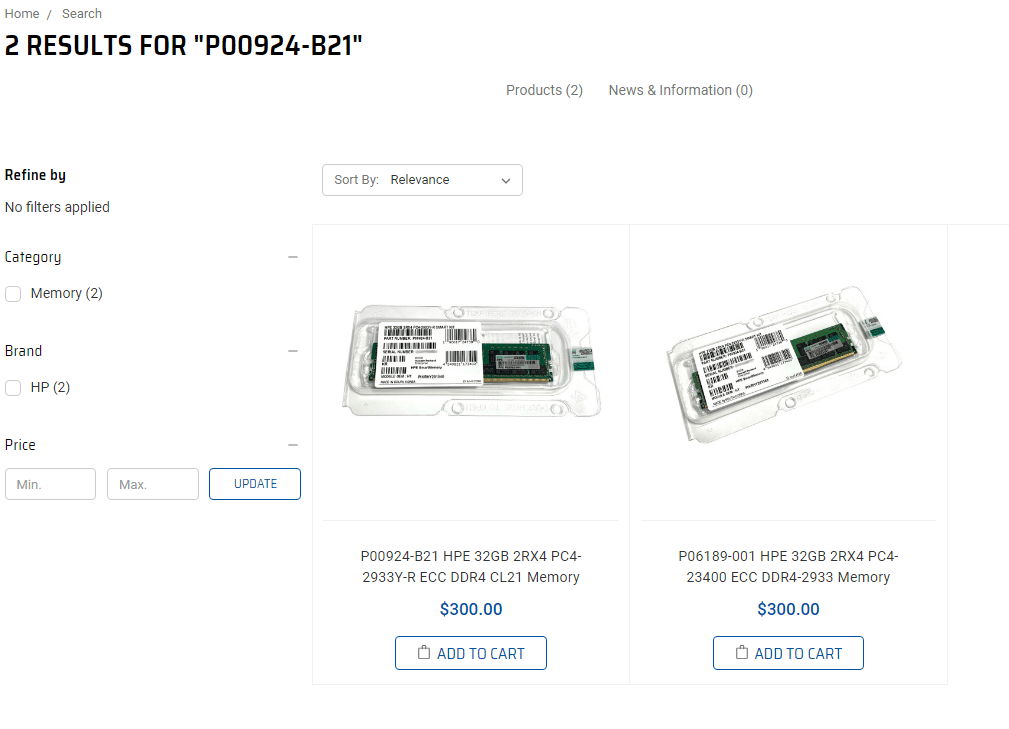
As you can see from above, the search returned the main part number (P00924-B21) and the spare part number (P06189-001) which are the same exact memory module.
Here is another example. Let's say you want to purchase the HPE 2.4TB hard drive that comes with an HPE SmartCarrier tray. If you were to type “HPE 2.4TB hard drive” on our website, your search query will return multiple server hard drives that fit these specs, but might not be compatible with your server due to having incompatible firmware. Instead of searching for the “HPE 2.4TB 12G SAS hard drive”, which might have incompatible firmware for your server, you would search for the “881507-001” which will instantly return the product with 100% accuracy. And if you take a look at the 881507-001, you will see that it does fit the description of an HPE server hard drive with 2.4TB of storage capacity, 12G data transfer rate and SAS-12G interface.
Where to find Part Numbers
Knowing where to find part numbers for server hardware is very easy! Let’s begin with the spare part number for server hard drives, which ends with “-001”. You can find the spare part number on the part sticker located on the drive trays. It is very common to see only the first six digits of a 9-digit spare part number on the part sticker, as shown in the example below.

Gen8 and the newer generation of storage drives will have only the first 6-digts of a spare part number on the part sticker. On much older drives that are for Gen7 or earlier HPE ProLiant server models, you will see the full spare part number. Any HPE ProLiant Server above Gen8 will usually have just the first six digits of the spare part number on the drive tray.

These part stickers often summarize the specs of the hard
drive or solid-state drive, and by using the spare part number, you can easily search
on our website to purchase the product or on HPE Part Surfer to see the product
specifications of the drive.
HPE MSA Option Part Numbers
When it comes hard drives that are only compatible with HPE Modular Smart Arrays (MSA), you will encounter a different number from the Main part number called the option part number. These part numbers usually start with a letter. For example, the P00441-001 is the spare part number for the HPE 2.4TB SAS-12G hard drive that is compatible with specific HPE Modular Smart Array systems. Its respective option part number would be the Q2R41A, and searching for either part number will return both. Both have the same exact specs and represent the same exact hard drive.
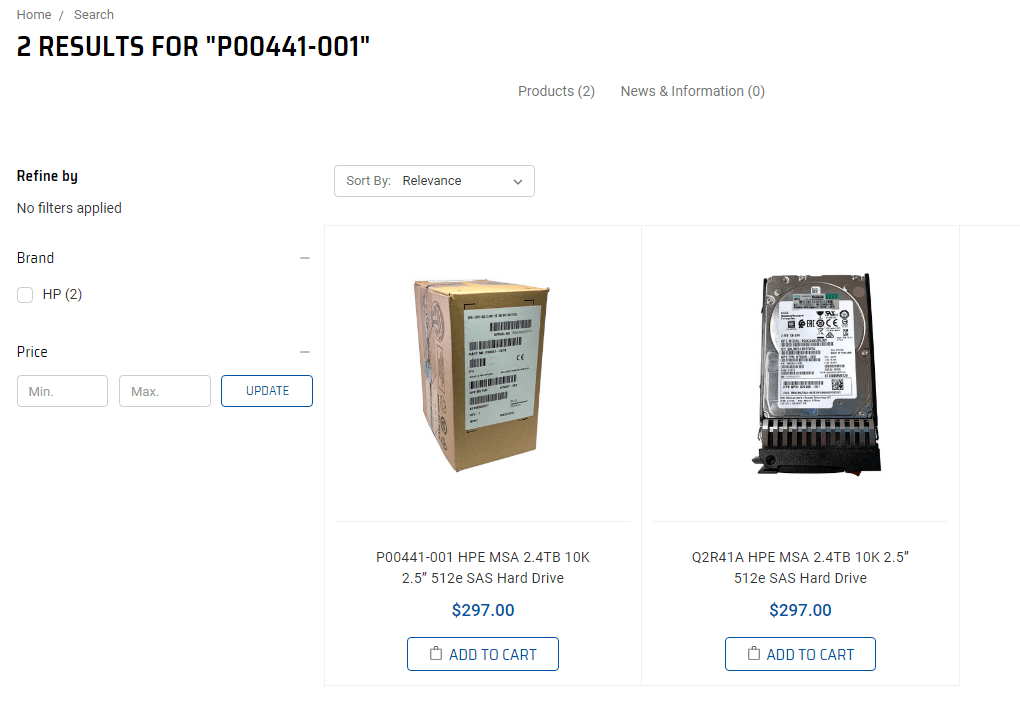
To avoid purchasing incompatible storage devices for your HPE Modular Smart Array systems, search only by using part numbers. And always double check to ensure that the storage device does have HPE MSA firmware. Performing a search by using the exact part number will allow you to avoid unnecessary down time by purchasing the correct storage device for your HPE MSA infrastructure.
HPE Model Numbers
Every server hard drive as well as power supply unit will have a model number. These usually start with letters and can easily be looked up on HPE Part Matrix website, which lists every model number available as well as the different part numbers associated with that model number. Each model number can be found on the drive label along with the assembly part number. As with spare part numbers, main part numbers, and assembly part numbers, you can easily search for the model number and find the exact drive you are looking for. However! Any search done on our website when you search with the model number, will only return the spare part number and the main part number. For example, searching for the model number “VK000480GWCFE” will return the following results:
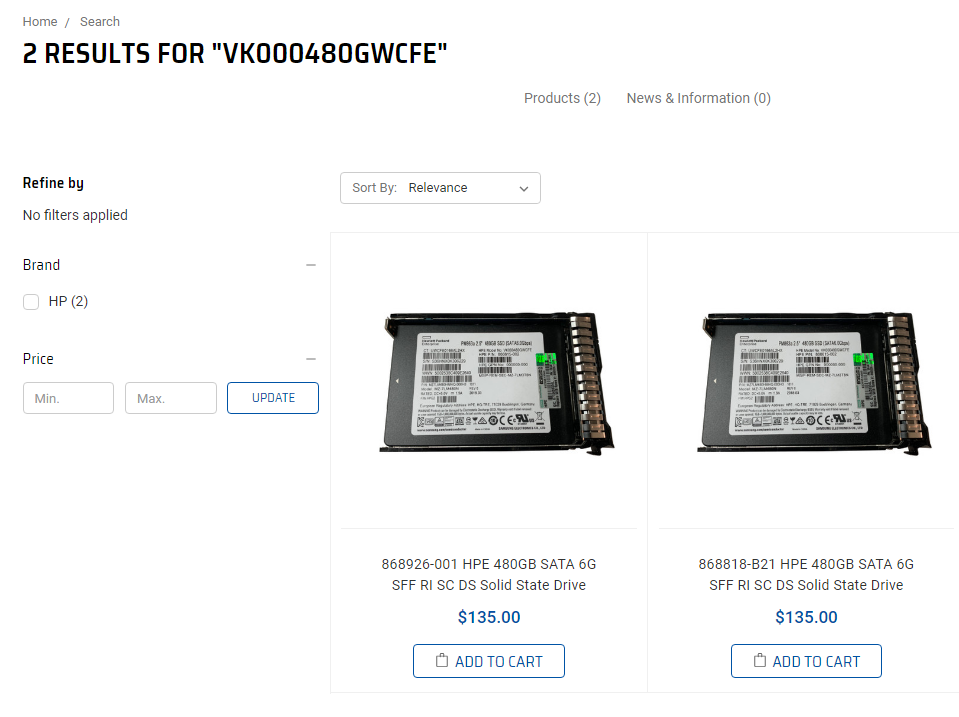
Searching for server hardware by using their respective part numbers, you will easily be able to find the product you are looking for. Whether it be a replacement for a faulty drive, or server hardware for a custom-built server, using part numbers for search queries saves you valuable time and prevents unnecessary hassle, when it comes to finding the correct fit for your server configuration.

